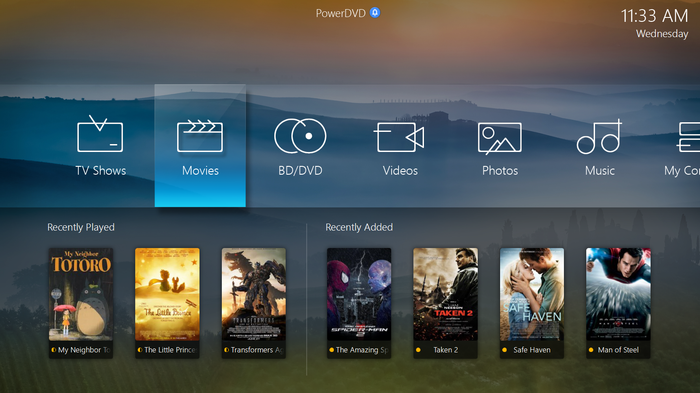CyberLink PowerDVD
Microsoft's stalwart, immersive media player that supports most file formats
- Category Players
- Program license Trial version
- Version 22.0
- Size 1.04 MB
- Works under: Windows 11
- Program available in English
- Program by CyberLink Corp.
CyberLink PowerDVD Ultra, software that has a fully featured DVD player, lets you watch both Blu-ray and DVD movies from the comfort of your laptop. The advantage of PowerDVD is how you have the added functionality that you might expect of top-quality video players, and the interface has a clean and navigable appearance. You can also customize the interface with different colored skins, and the software includes a feature called direct access to Movie Live. Movie Live takes you to an online movie database where you can categorize the various titles of your collection. In addition, the Movie Live feature gives you access to online reviews to decide on the best movies to watch.
Looking at the playback, movies have a smooth flow even when you move the CyberLink PowerDVD window around and play the movie in full screen. Because of the True Threater filters, the image quality of PowerDVD Ultra has been improved, and your eyes will marvel at the pixel-perfect images that will maximize your HD visuals. Along with those things, CyberLink PowerDVD can transform DVDs into more of a 3D experience than you might have at the theaters. Despite those promises, however, keep in mind that the 3D capabilities will only display correctly when you have display that can show 3D images.
Through this system, you can also change the video speed to snap pictures of your favorite movie scenes. Another great feature of PowerDVD is how if you have a sentence or scene that you want to repeat, you can use the "AB Repeat" and "Say it again" tools. In particular, students of a foreign language may find that when they watch movies this way, it improves their listening skills. Another interesting feature of this software is how you can share your favorite video files over YouTube, and you can create video bookmarks.
In general, PowerDVD is a simple software that has intuitive navigation. You can perform the functions with the keyboard hotkeys or the mouse, and you have a comprehensive context menu that has a plethora of options whenever you right click on the image. You can configure the sound on PowerDVD in a variety of manners. Normally, you want to base your settings on the hardware of the system. For example, do you have headphones or a full stereo surround system? When you click the right configurations, you will obtain the best possible sound quality. Along with that, True Theater Noise Reduction will give you crystal clear sound.
PowerDVD offers the perfect solution for everyone's DVD playing needs. You have a powerful video player that has numerous valuable features, and it becomes easy enough for anyone to make use of. Watch your DVDs and Blu-ray disks in comfort and with a little extra detail.
Pros
- Plays both DVDs and Blu-ray
- Clear and navigable interface
- True Theater gives you picture-perfect quality
Cons
- Installation is tedious
- Requires special hardware to use 3D